在Customers表裡增加Contact欄位用來取得手機上聯絡人的資料。
Step1>
打開mCustomers表單,在DataForm以及DataGrid上把Contact欄位加入。dataFormMaster上Contact欄位Editor下拉選擇Contacts。
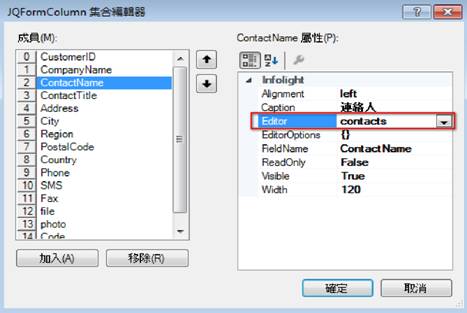
Step2>
使用VS工具下面的Export To Cordova精靈工具,將mCustomers表單轉入到Cordova,並建置成apk或ipa檔案,發佈到行動裝置中。執行結果如下圖:

Step3>
點擊Icon,會讀取所有聯絡人資料,上方的搜尋框,可以做即時查詢。

Step4>
選取一筆聯絡人資料後,會將值帶回畫面上。
