購買Developer Program 或 Enterprise Program
當有了Apple ID 跟 D-U-N-S Number,接下來就連到https://developer.apple.com/ 購買Enterprise Program。
選擇購買 Enterprise Program
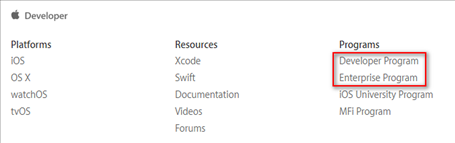
點選 Enroll 開始申請
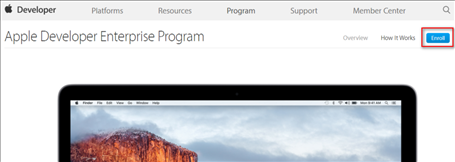
點選最下方的Start Your Enrollment
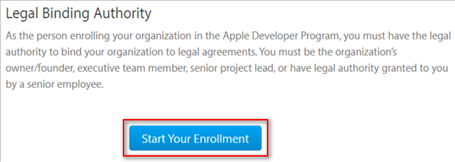
登入Apple ID

登入後顯示 Apple ID 帳戶資訊, 選最下方 Entity Type 為 Company / Organization
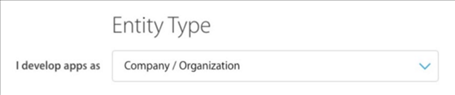
接下來要選擇 Authority to Sign Legal Agreements, 這裡要看申請人的身份. 若是員工代表公司來做申請, 則需填寫主管的聯絡資訊, Apple 會打電話來做確認動作,這裡選擇 My organization has given me the authority to bind it to legal agreements。

再填寫 Organization Infomation,送出後Apple 收到申請單,等待回覆。
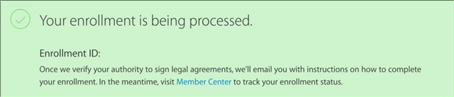
收到 Apply 回覆的確認Mail後,點選最下方Accept,開始刷卡付款
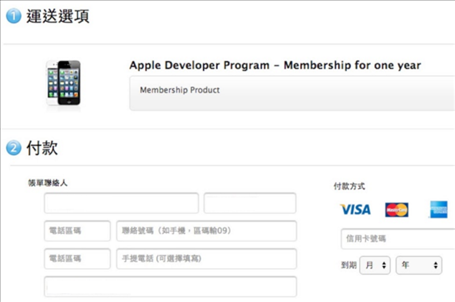
付款之後,會收到Apply的Mail通知可以登入iTunes Connect。
